Click the Menu > Academics > Applicant Registration.
- Click View Applicants beside a course.
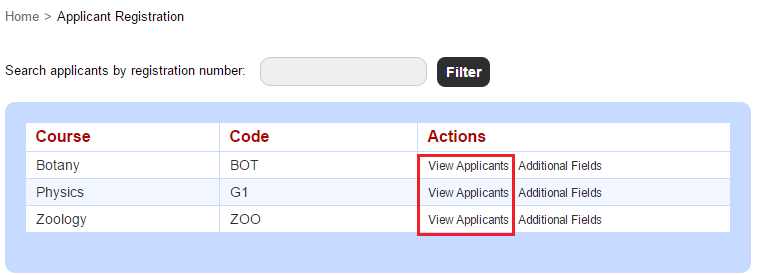
Applicants registered for the course are displayed.
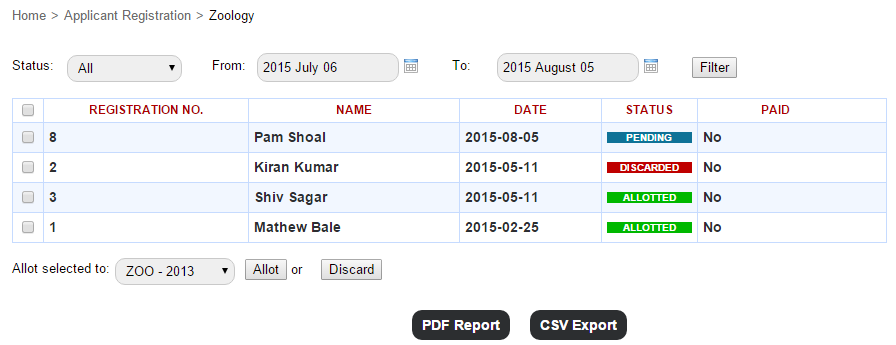
2 Click the applicant’s name to review the applicant’s admission form.
3. To decline admission select the applicant and click the Discard button.
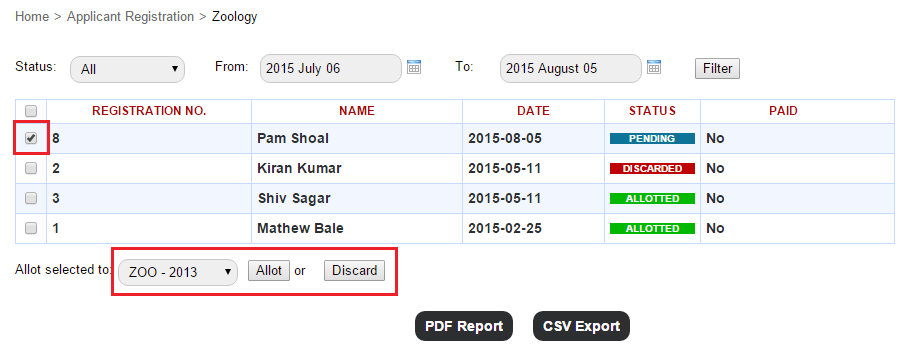
For more information, view this :